We use cookies on this site to enhance your user experience
By clicking the Accept button, you agree to us doing so. More info on our cookie policy
We use cookies on this site to enhance your user experience
By clicking the Accept button, you agree to us doing so. More info on our cookie policy
Published: Jan 31, 2021 by C.S. Rhymes
I recently discovered that you can test an artisan console command very easily in Laravel 8 and make assertions on the output. In this example we are going to make a console command to import some products into our database from a csv file and then test they are all added as expected.
First we need to create a console command using artisan.
php artisan make:command ImportProducts
In this newly created class, we are going to use the Spatie Simple Excel package to read the csv file and then import the products. We are going to use the product_code as the unique identifier and we are going to update or create the product name and description.
The console command expects a file location as an argument. It also has a confirm to ensure the user wants to run the command. After each product is added it will output the message Imported and then the product code.
<?php
namespace App\Console\Commands;
use App\Models\Product;
use Illuminate\Console\Command;
use Spatie\SimpleExcel\SimpleExcelReader;
class ImportProducts extends Command
{
protected $signature = 'import:products {file}';
protected $description = 'Import products into the products table';
public function __construct()
{
parent::__construct();
}
public function handle()
{
$file = $this->argument('file');
if(!$this->confirm('Do you really wish to import products?')) {
$this->error('Import cancelled');
return 1;
}
$this->info('Starting import');
$rows = SimpleExcelReader::create($file)->getRows();
$rows->each(function (array $row) {
Product::updateOrCreate(
['product_code' => $row['product_code']],
['name' => $row['name'], 'description' => $row['description']]
);
$this->info("Imported {$row['product_code']}");
});
$this->info('Products imported');
return 0;
}
}
To run the console command manually we can run the following:
php artisan import:products /path/to/csv-file.csv
Next we can create a test using artisan. You could say this is a unit test as it’s a console command, but as we are testing the whole process of the import from start to finish I personally think it should be a feature test.
php artisan make:test ImportProductsTest
We want to ensure we use RefreshDatabase; in our test class as we need to create the products table to test importing the data into the database.
The command expects a file to import so we will create a csv file in Tests/Files/import-products.csv with the below test content.
product_code,name,description
ABC123,yPhone3,The latest and greatest yPhone
ABC111,yPhone3S,A smaller and more compact version of the yPhone
First we are going to test that the file is required. If we run the command without a file we get a RuntimeException, so let’s test this is what we expect.
public function test_importing_without_a_file()
{
$this->expectException(Symfony\Component\Console\Exception\RuntimeException::class);
$this->artisan('import:products');
}
We added a confirmation to ensure that we really want to run the command, so we can test that the command stops running and outputs the ‘Importing cancelled’ message, as well as not outputting the ‘Products imported’ message.
The expectsConfirmation method has two arguments, the first being the expected output and the second being the response you want to give.
The expectsOutput allows you to test that the message you expect is outputted.
To test a message isn’t output we can use the doesntExpectOutput method.
Lastly, we can test the exit code using the assertExitCode.
public function test_cancel_import_products_command()
{
$this->artisan('import:products ' .__DIR__.'/../Files/import-products.csv')
->expectsConfirmation('Do you really wish to import products?', 'no')
->expectsOutput('Import cancelled')
->doesntExpectOutput('Products imported')
->assertExitCode(1);
}
Now we have tested without a file and cancelling the command, we can test running the command from start to finish and ensure that it outputs all the messages we expect to see and returns the correct exit code.
public function test_import_products_command()
{
$this->artisan('import:products ' .__DIR__.'/../Files/import-products.csv')
->expectsConfirmation('Do you really wish to import products?', 'yes')
->expectsOutput('Starting import')
->expectsOutput('Imported ABC123')
->expectsOutput('Imported ABC111')
->expectsOutput('Products imported')
->assertExitCode(0);
}
We can go one step further and ensure that the data we imported was actually inserted into the database correctly (using $this->assertDatabaseHas()) by adding the following to the test.
$this->assertDatabaseHas('products', [
'product_code' => 'ABC123',
'name' => 'yPhone3',
'description' => 'The latest and greatest yPhone',
]);
$this->assertDatabaseHas('products', [
'product_code' => 'ABC111',
'name' => 'yPhone3S',
'description' => 'A smaller and more compact version of the yPhone',
]);
Finally, we need to run the test. This is done using php artisan test or vendor/bin/phpunit.
php artisan test
PASS Tests\Feature\ImportProductsTest
✓ import products command
✓ cancel import products command
✓ importing without a file
Tests: 3 passed
Time: 0.24s
For more information on testing console commands, please refer to the Laravel docs.
Photo by Caleb George from StockSnap
Share
Latest Posts

I’ve seen a few posts recently asking what other authors use for their website. There are many options available, but sometimes you just want a single page with links to your social media profiles and links to your books. This is where Bulma Clean Theme and GitHub pages can come to the rescue.

Building a modern website can sometimes lead you to be so far separated from the end result that is sent to the user. Developers can end up focusing on building sites with component based frontend frameworks, fetching data from APIs and installing hundreds of npm dependencies. We can become more interested in writing great code in their chosen programming language than what we serve to the website visitors. How did we get so far away from writing HTML?
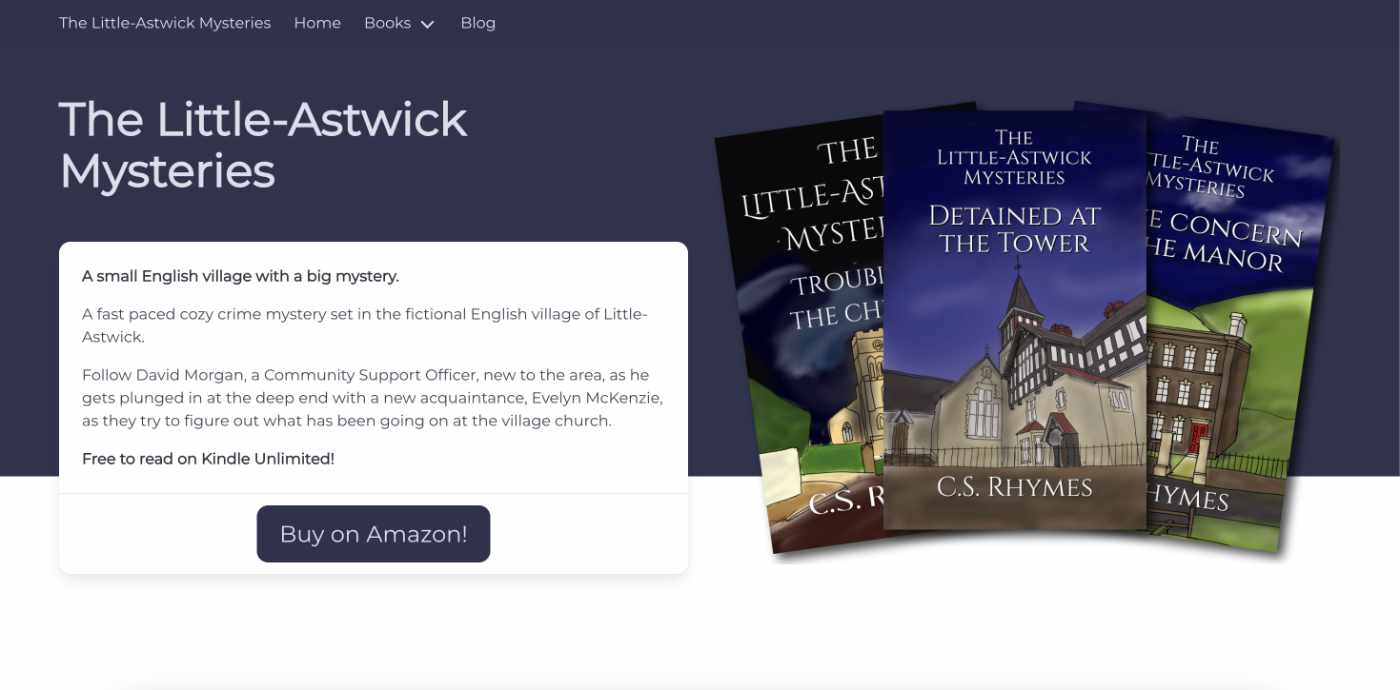
When I launched my cozy mystery series, The Little-Astwick Mysteries, I decided to create a new website to promote it. But I made a few mistakes with SEO that have led to a few issues with Search Engine Optimisation (SEO). Here is how I fixed them.
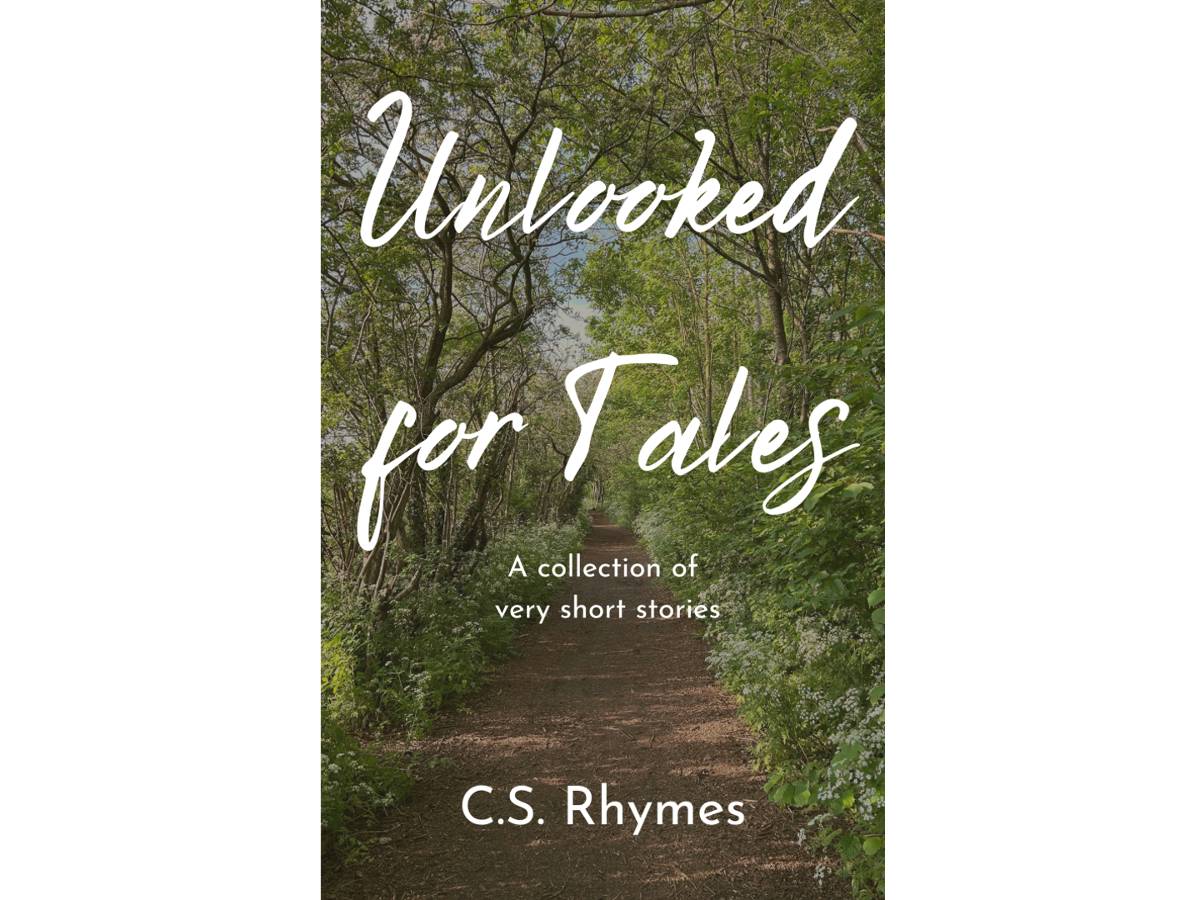
Unlooked for Tales - a collection of short stories
By C.S. Rhymes
Free on Apple Books and Google Play Books
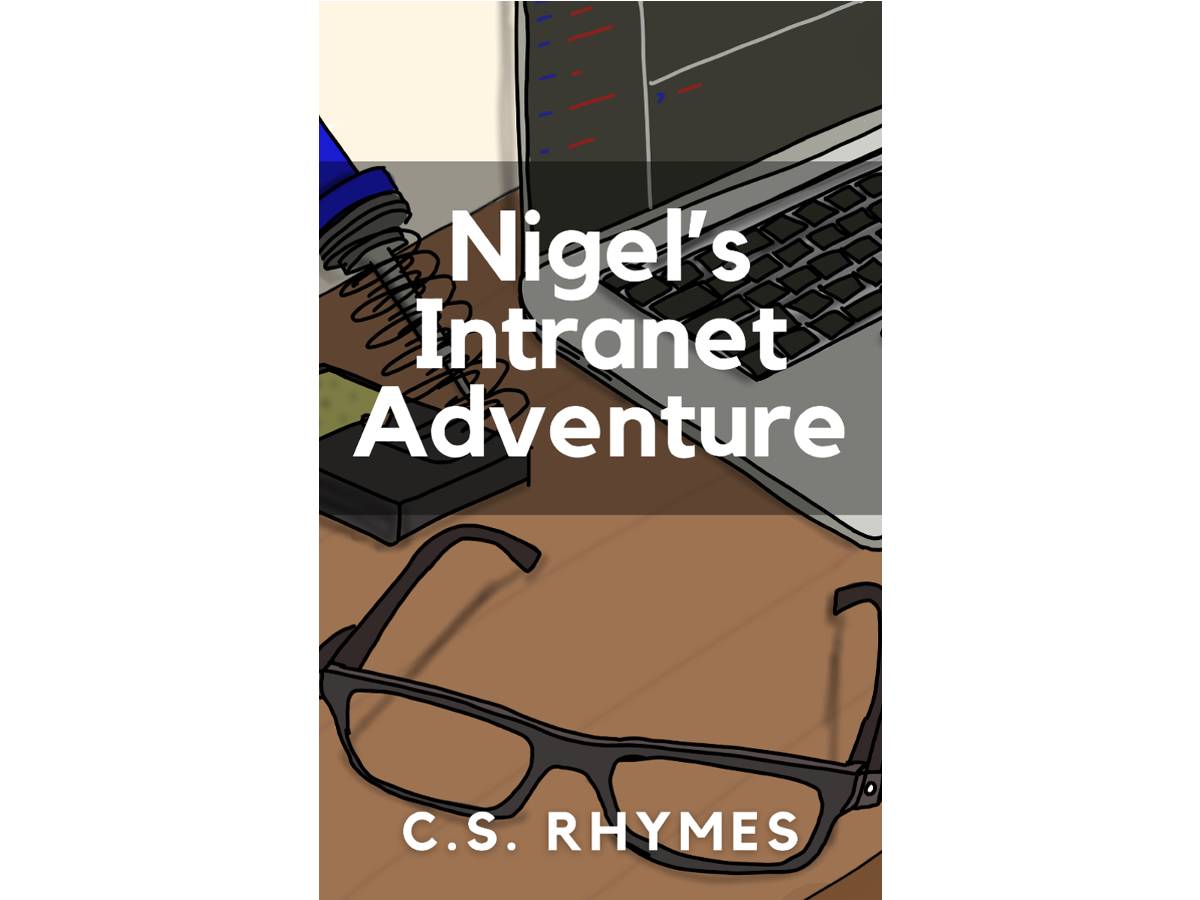
Nigel's Intranet Adventure
By C.S. Rhymes
From £0.99 or read for free on Kindle Unlimited!