We use cookies on this site to enhance your user experience
By clicking the Accept button, you agree to us doing so. More info on our cookie policy
We use cookies on this site to enhance your user experience
By clicking the Accept button, you agree to us doing so. More info on our cookie policy
Published: Jul 20, 2021 by C.S. Rhymes
Laravel 8 introduced new class based model factories and if you have an existing project you can use the legacy factories package to keep using the old factories. I have tended to keep the factories as they were and continue development, but after working on a fresh Laravel 8 project and using the new class based syntax I decided to go back and update the factories in the older Laravel apps. This article explains how I went about refactoring the factories to classes.
In this scenario we have a Laravel app that allows you to create a post. The post has a title, content, author and is either published or not published.
Here is the PostFactory in the previous format. It defines the default state, with the publish value set to false. It has a state called published where the publish value is set to true.
// database/factories/PostFactory.php
<?php
/** @var \Illuminate\Database\Eloquent\Factory $factory */
use App\Post;
use Faker\Generator as Faker;
$factory->define(Post::class, function (Faker $faker) {
return [
'title' => $faker->words(3, true),
'content' => $faker->text,
'author_id' => factory(User::class),
'publish' => false,
];
});
$factory->state(Post::class, 'published', function (Faker $faker) {
return [
'publish' => true,
]
});
Here is a very basic example showing the factory being used in a test, using the factory() helper method. The second test in the example has the published state applied to it.
// tests/Unit/PostTest.php
<?php
namespace Tests\Unit;
use App\Post;
use Tests\TestCase;
class PostTest extends TestCase
{
public function test_post_is_not_published()
{
$post = factory(Post::class)->make();
$this->assertFalse($post->published);
}
public function test_published_post_is_published()
{
$post = factory(Post::class)->state('published')->make();
$this->assertTrue($post->published);
}
}
There are a few changes that are needed to refactor to the new factory class, so let’s go through them one by one.
First we can remove the @var declaration and replace it with a namespace.
// Remove
/** @var \Illuminate\Database\Eloquent\Factory $factory */
// Add
namespace Database\Factories;
The new factories are classes so we need to define the class and make it extend the factory class.
Ensure you extend Illuminate\Database\Eloquent\Factories\Factory; and not the old factory Illuminate\Database\Eloquent\Factory. This caught me out more than once.
To define that this factory is to be used with the Post model we need to add the protected model property, setting the value as the Post::class.
<?php
namespace Database\Factories;
use App\Post;
use Faker\Generator as Faker;
use Illuminate\Database\Eloquent\Factories\Factory;
class PostFactory extends Factory
{
protected $model = Post::class;
}
If you have an older Laravel app you may be using fzaninotto/Faker in your composer.json file, which is now archived. Take this opportunity to update your composer.json to use fakerphp/faker and run composer update.
In the old factories we passed in Faker into the functions, but now faker is available using $this->faker from the parent Factory class. This means we can also remove the following line.
// Remove
use Faker\Generator as Faker;
Now we are ready to provide our factory definition. This is done via a definition method on the class.
We still return an array, like the previous factory did, but we need to update $faker to $this->faker.
We also need to update the relationship for the author_id so it no longer uses the factory() helper, from factory(User::class) to User::factory(). This means that we will also have to update the UserFactory.php to use the new class based approach.
public function definition()
{
return [
'title' => $this->faker->words(3, true),
'content' => $this->faker->text,
'author_id' => User::factory()),
'publish' => false,
];
}
Previously we defined our published state using the $factory->state() syntax. Now we can create a new method on the class which returns $this->state().
public function published()
{
return $this->state(function (array $attributes) {
return [
'publish' => true,
]
});
}
Before we can use the factory in our test, we need to update our Post model to tell it to use the HasFactory trait. This helps connect the model to the new factory class.
<?php
namespace App\Post;
use Illuminate\Database\Eloquent\Factories\HasFactory;
use Illuminate\Database\Eloquent\Model;
class Post extends Model
{
use HasFactory;
}
To use the new factories you need to add the namespace for the database factories to the autoload section of the composer.json.
"autoload": {
"psr-4": {
"App\\": "app/",
"Database\\Factories\\": "database/factories/",
"Database\\Seeders\\": "database/seeders/"
}
},
You can then run composer dump-autoload to update the autoloader.
Finally, we are ready to update our test to use the new factory class.
We start by removing the factory() helper and use the Model::factory() syntax instead. So factory(Post::class) becomes Post::factory().
Next we can update the way we set states by chaining the published state method we created. So factory(Post::class)->state('published') becomes Post::factory()->published().
// tests/Unit/PostTest.php
<?php
namespace Tests\Unit;
use App\Post;
use Tests\TestCase;
class PostTest extends TestCase
{
public function test_post_is_not_published()
{
$post = Post::factory()->make();
$this-assertFalse($post->published);
}
public function test_published_post_is_published()
{
$post = Post::factory()->published()->make();
$this-assertTrue($post->published);
}
}
I use PHP Storm and have found that the Replace in files function is very useful replacing factory(Post::class) with Post::factory() over many files.
Where it gets a bit more tricky is when you have to apply states, updating ->state('published') to ->published(). To be honest, I ended up changing the states manually.
The other difficulty I found was when creating multiple factories. The syntax for this changed quite a lot from factory(Post::class, 3) to Post::factory()->count(3).
Let me know in the comments if you have a reliable way of updating states and multiples.
For more information on Model Factories check out the Laravel docs website.
Share
Latest Posts

Amazon KDP gives you a basic text editor for your book’s blurb, but here are five observations that I have made from researching other books. All of the examples are taken from Mystery books in the Amazon UK store.

I have seen a few posts on Threads recently asking what software people use to format their books. This is one option out of many, but I thought I would share my current workflow to give authors an insight into the pros and cons.

There are lots of possible hosting solutions available for Laravel, from Forge, to Vapor to the new Laravel Cloud. I’ll start out by saying that these other solutions are much easier to get up and running than beanstalk, but I thought I’d share some of the “fun” I had getting it up and running.
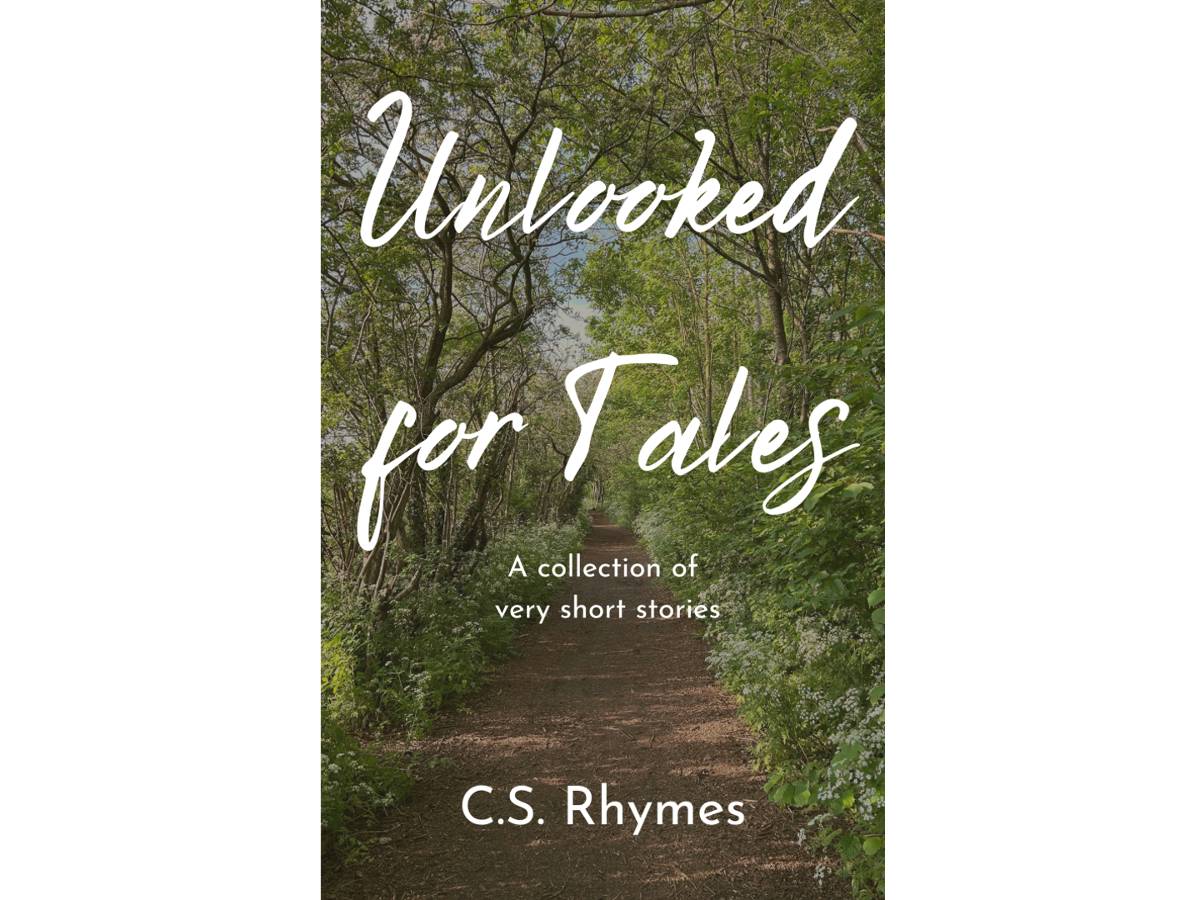
Unlooked for Tales - a collection of short stories
By C.S. Rhymes
Free on Apple Books and Google Play Books
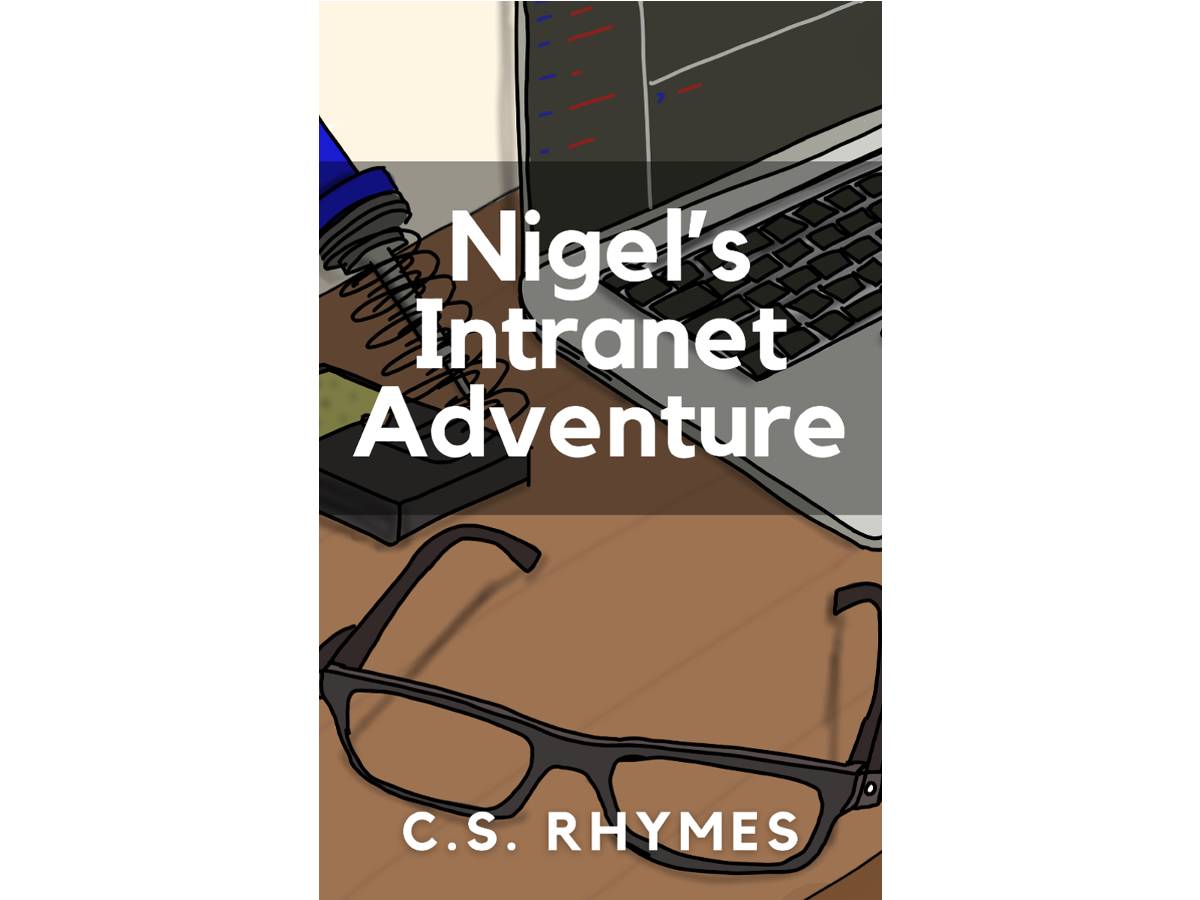
Nigel's Intranet Adventure
By C.S. Rhymes
From £0.99 or read for free on Kindle Unlimited!