We use cookies on this site to enhance your user experience
By clicking the Accept button, you agree to us doing so. More info on our cookie policy
We use cookies on this site to enhance your user experience
By clicking the Accept button, you agree to us doing so. More info on our cookie policy
Published: Sep 3, 2024 by C.S. Rhymes
Version 1.1.0 of Bulma clean theme has been released. It has a small update that allows you to easily add social media links to the footer of your site.
It sounds like a small feature update, but I wanted to create a blog post about it as it required updating to Font Awesome v6 to get the latest social media icons.
When upgrading to v1.1.0 of the theme, please ensure you take a read through the changes in Font Awesome and see if your site is affected by any of the changes.
Font Awesome 6 - What’s changed?
To add social media links to the footer you need to add a social key to your _config.yml and add the relevant social network names with links to your profiles.
For example:
social:
facebook: https://www.facebook.com/
instagram: https://www.instagram.com/
threads: https://www.threads.net/
tiktok: https://www.tiktok.com/
x: https://www.x.com/
youtube: https://www.youtube.com/
For more information take a look at the theme documentation.
Share
Latest Posts

I thought I’d share some learnings about how to host a Next.js site with AWS Elastic Beanstalk. This is a minimum configuration to get a basic site up and running.

I’ve seen a few posts recently asking what other authors use for their website. There are many options available, but sometimes you just want a single page with links to your social media profiles and links to your books. This is where Bulma Clean Theme and GitHub pages can come to the rescue.

Building a modern website can sometimes lead you to be so far separated from the end result that is sent to the user. Developers can end up focusing on building sites with component based frontend frameworks, fetching data from APIs and installing hundreds of npm dependencies. We can become more interested in writing great code in their chosen programming language than what we serve to the website visitors. How did we get so far away from writing HTML?
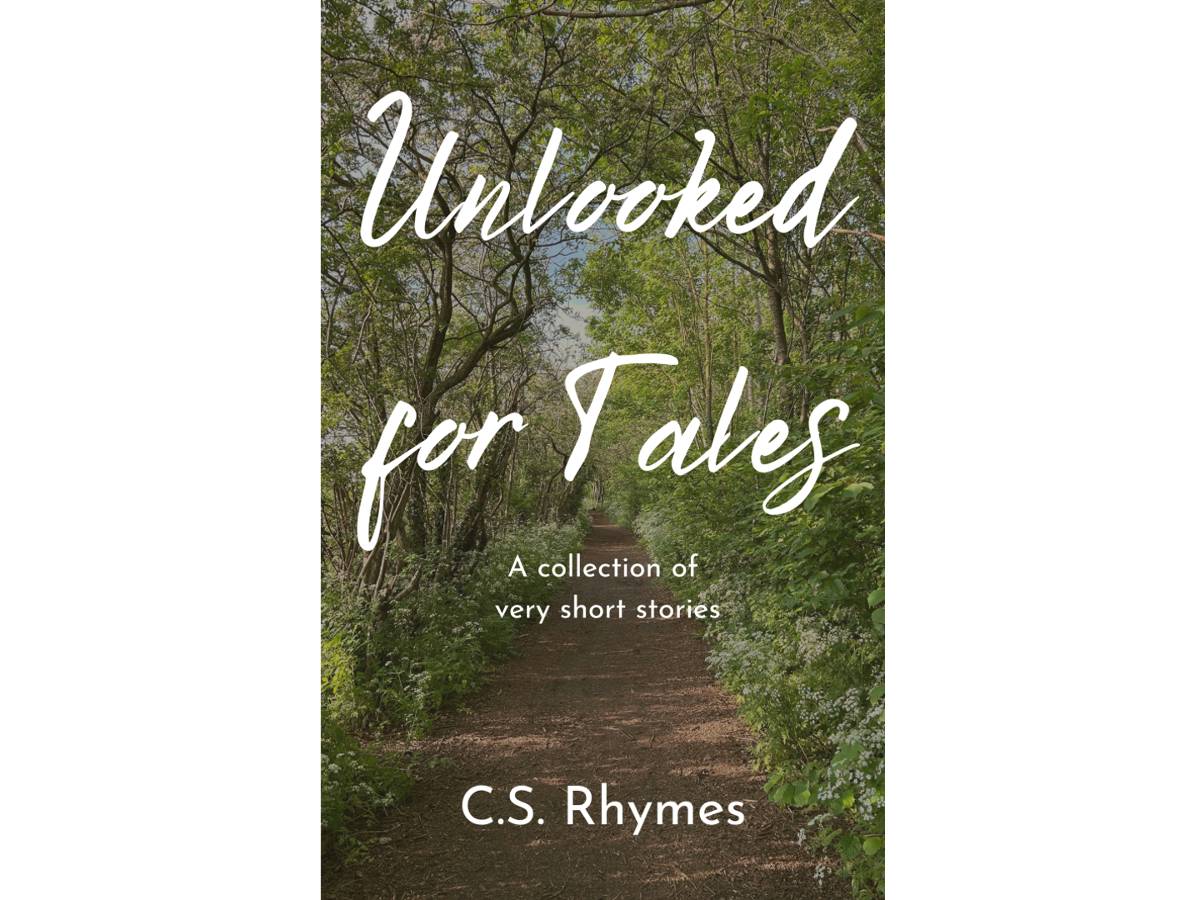
Unlooked for Tales - a collection of short stories
By C.S. Rhymes
Free on Apple Books and Google Play Books
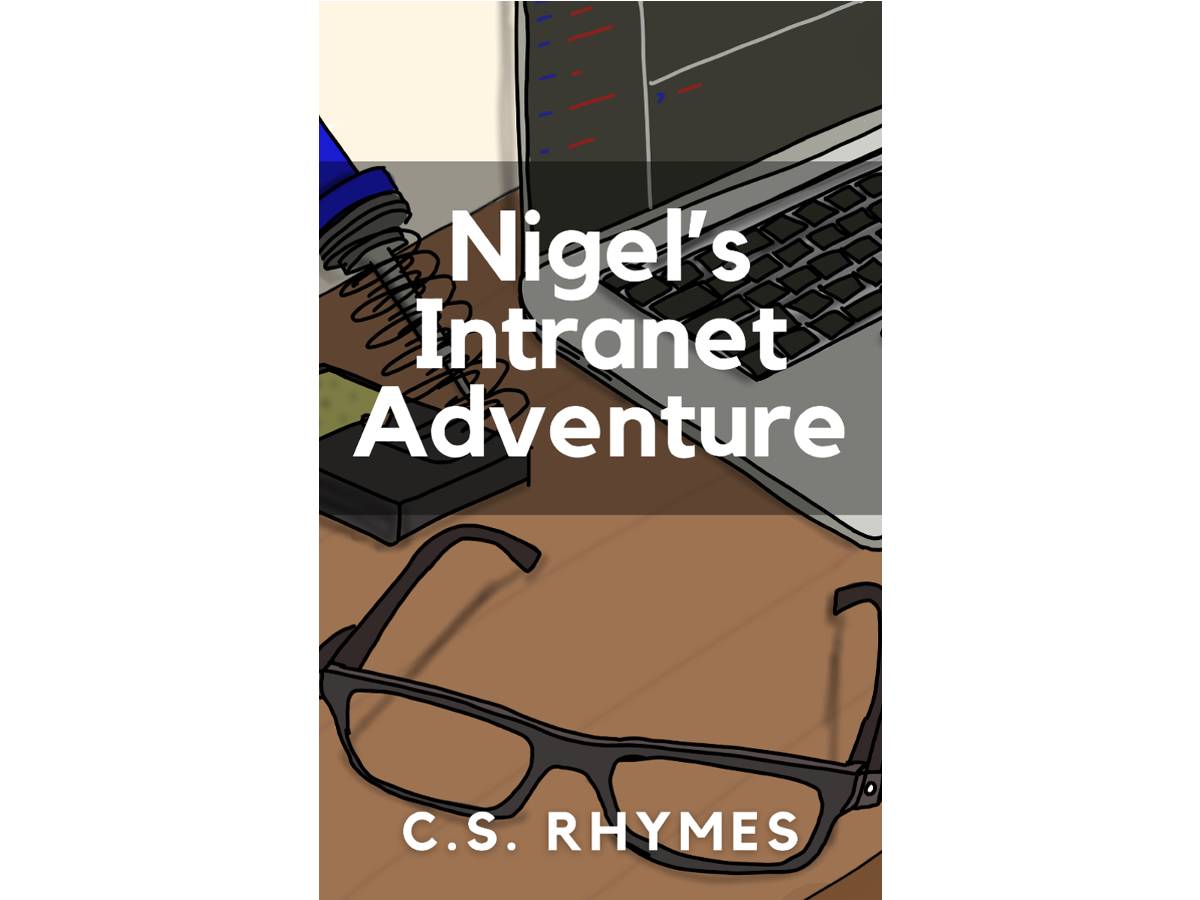
Nigel's Intranet Adventure
By C.S. Rhymes
From £0.99 or read for free on Kindle Unlimited!