We use cookies on this site to enhance your user experience
By clicking the Accept button, you agree to us doing so. More info on our cookie policy
We use cookies on this site to enhance your user experience
By clicking the Accept button, you agree to us doing so. More info on our cookie policy
PHP Fundamentals
Published: May 6, 2021 by C.S. Rhymes
PHP Fundamentals
This post is part of a series of posts about the fundamentals of PHP.
The PHP if statement
This is the first of a series of posts I will write that go back to basics and introduce the fundamentals of PHP. In this article I’m going to start with the PHP if statement.
The if statement is pretty simple right. If this then do that, else do something else. Sorted? There is a bit more to it than that…
The purpose of an if statement is to have a condition, or test, and if that passes then run the code within that section. If it doesn’t pass then that code doesn’t get run. You can also specify an else, which will run if the condition or test fails. It is very simple in principle but is a very powerful tool.
There is actually a bit more to consider about the humble if statement in PHP. Let’s start with the syntax.
There are a few different ways you can write an if statement in PHP and end up with the same result. Below provides a few different ways you might see if statements in PHP.
This example uses brackets to help split up the sections of the if statement. If you have an IDE or a good text editor you can normally click on the opening bracket and it will highlight the opening and closing bracket so you can see where each section starts and ends.
$myVar = true;
if ($myVar === true) {
echo "It is true";
} else {
echo "It is false";
}
Sometimes it’s easier not to use curly brackets and use colons instead. If you are not using a templating tool (such as Blade or Twig) and you have a mix of PHP and html in your file then this may be preferred option for you. I have seen this approach used quite often when working with WordPress.
<?php
if ($myVar === true): ?>
<p>It is true</p>
<?php else: ?>
<p>It is false</p>
<?php endif; ?>
Sometimes you may want to use an easier, more shorthand approach when you have a simple condition. In this case, you can use a ternary statement. The first part is the condition, followed by what should happen if the condition passes (after the ?), and lastly what happens if the condition fails (after the :).
$myVar = true;
echo $myVar ? "It is true" : "It is false";
It is also possible to remove the “It is true” section of the ternary statement if you want to use the value in the condition and that condition returns true. For example:
$myVar = "It is true";
echo $myVar ?: "It is false"; // It is true
$myVar = false;
echo $myVar ?: "It is false"; // It is false
If you really want, you don’t actually have to write the brackets or the colons. It will run the code on the line directly after the if statement if the condition passes. Personally, I would avoid using this approach as it can be harder to read and process what is happening.
$myVar = true;
if ($myVar === true)
echo "It is true";
if ($myVar !== true)
echo "It is false";
You may have spotted a potential issue with the above examples. We have assumed that if $myVar is not true, then it must be false, echoing out “It is false”. But this may not be the case, it could be null or it could be a string, an integer, etc.
If we want to make sure that $myVar is actually false before echoing out “It is false” then we can use an else if to add another condition check.
$myVar = true;
if ($myVar === true) {
echo "It is true";
} elseif ($myVar === false) {
echo "It is false";
}
You can also add a further else onto the end to catch the cases that don’t fit into the if or else if conditionals.
$myVar = true;
if ($myVar === true) {
echo "It is true";
} elseif ($myVar === false) {
echo "It is false";
} else {
echo "It is neither true or false";
}
You can add multiple elseif statements if you want to, but then you may want to use an alternative, such as switch statement, instead.
When using curly brackets you can use elseif or else if and they both do the same thing. But if you are using colons then you can only use elseif, as else if will trigger a parse error in PHP.
In PHP7 there was the introduction of the null coalesing operator ??. Although this is not specifically an if statement, it is useful to test if the first item is null. If it isn’t null, then the condition is used, otherwise it will use the second item (after the ??).
$myVar = 'This is a string';
echo $myVar ?? "It is null"; // This is a string
$myVar = null;
echo $myVar ?? "It is null"; // It is null
// The equivalent of this ternary statement
echo isset($myVar) ? $myVar : "It is null";
Hopefully this will give you a bit more background into the PHP if statement and what is possible. There are different options available to you so think about which suits your needs for your situation.
Share
Latest Posts

I’ve seen a few posts recently asking what other authors use for their website. There are many options available, but sometimes you just want a single page with links to your social media profiles and links to your books. This is where Bulma Clean Theme and GitHub pages can come to the rescue.

Building a modern website can sometimes lead you to be so far separated from the end result that is sent to the user. Developers can end up focusing on building sites with component based frontend frameworks, fetching data from APIs and installing hundreds of npm dependencies. We can become more interested in writing great code in their chosen programming language than what we serve to the website visitors. How did we get so far away from writing HTML?
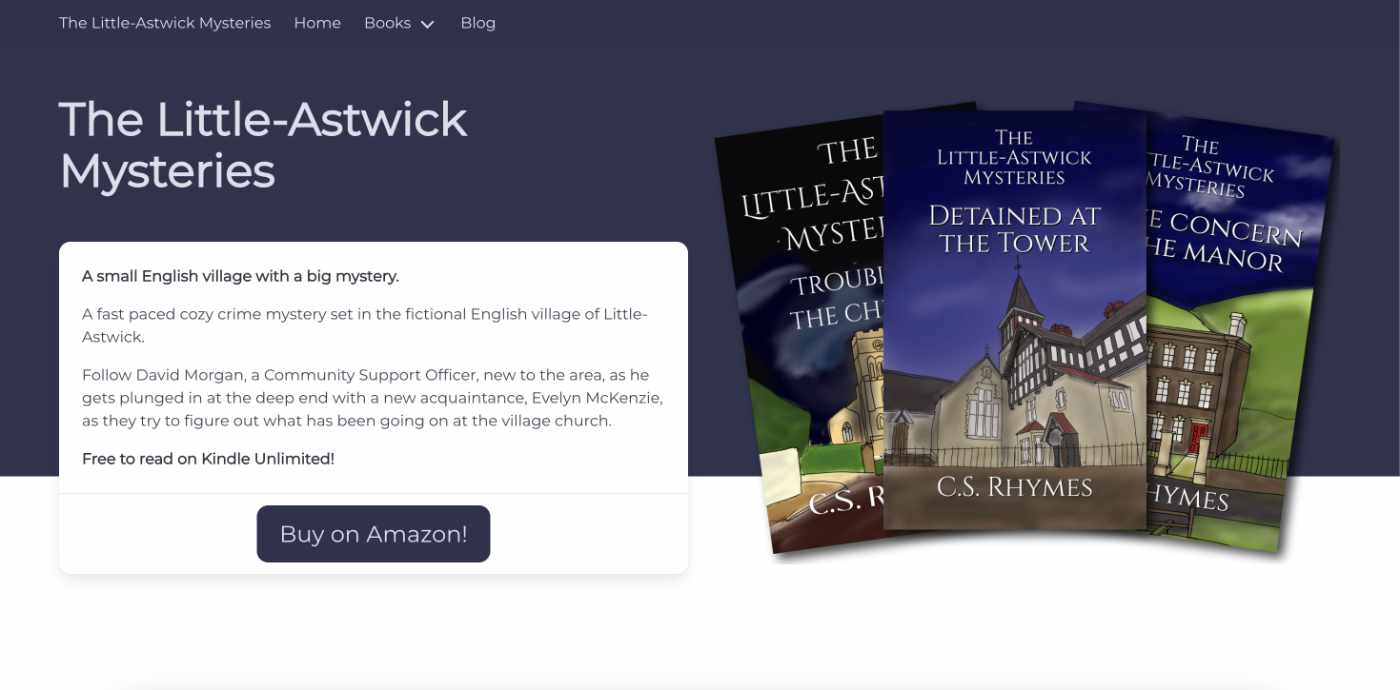
When I launched my cozy mystery series, The Little-Astwick Mysteries, I decided to create a new website to promote it. But I made a few mistakes with SEO that have led to a few issues with Search Engine Optimisation (SEO). Here is how I fixed them.
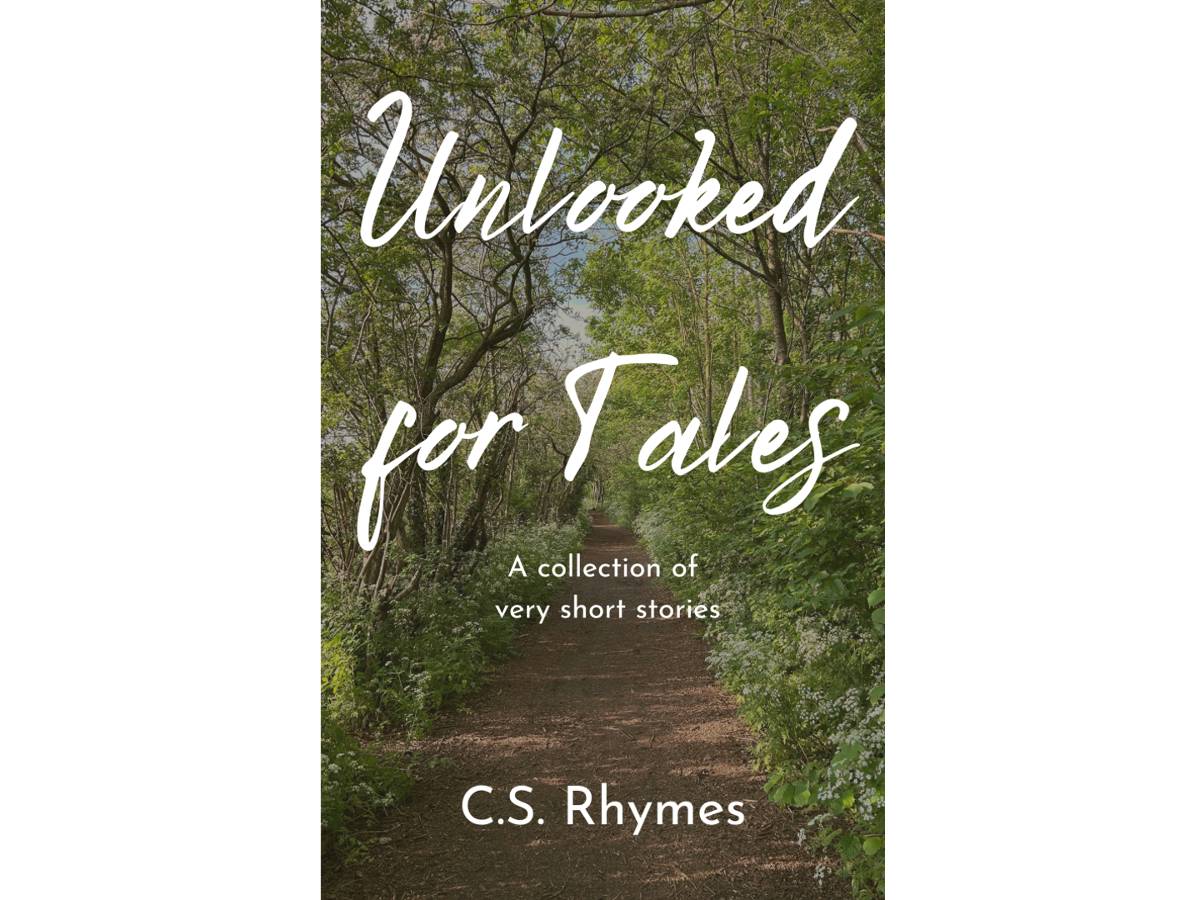
Unlooked for Tales - a collection of short stories
By C.S. Rhymes
Free on Apple Books and Google Play Books
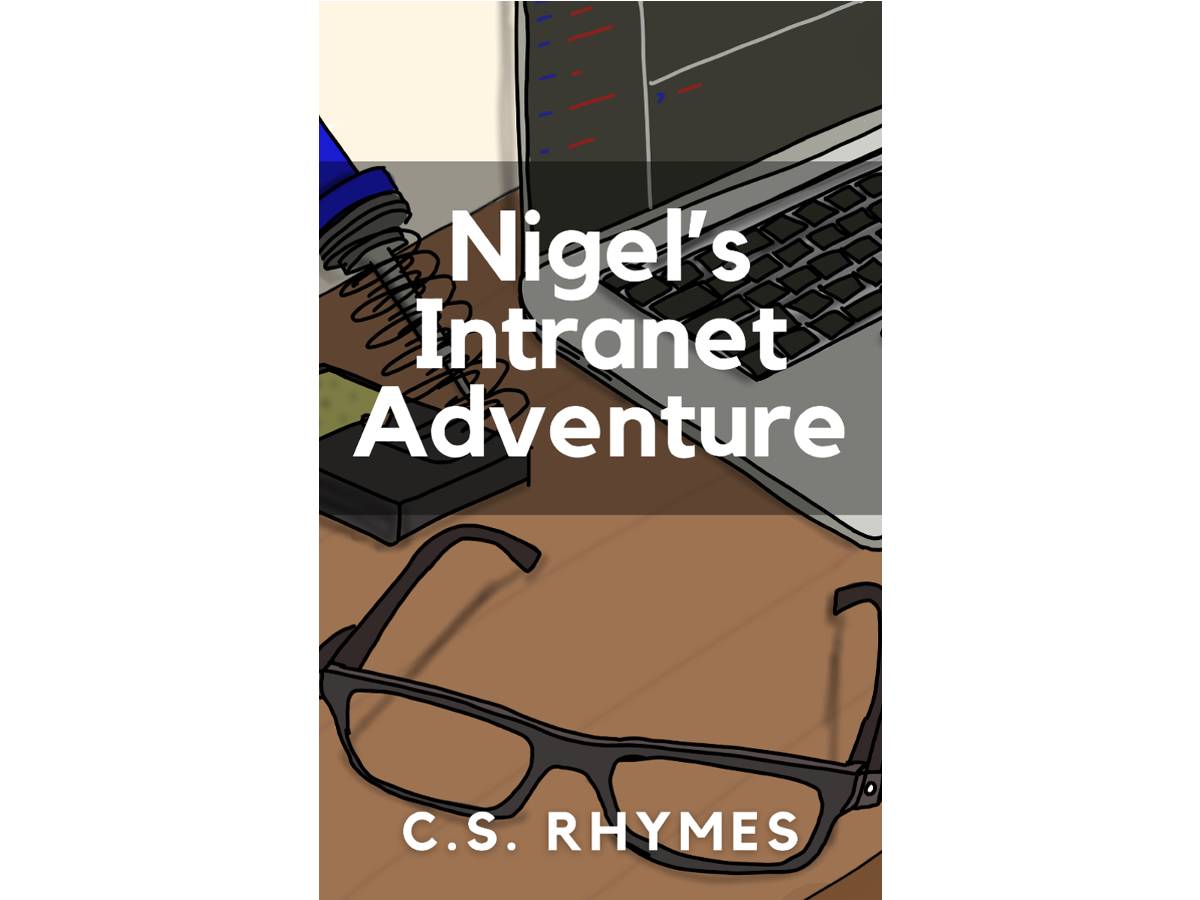
Nigel's Intranet Adventure
By C.S. Rhymes
From £0.99 or read for free on Kindle Unlimited!