We use cookies on this site to enhance your user experience
By clicking the Accept button, you agree to us doing so. More info on our cookie policy
We use cookies on this site to enhance your user experience
By clicking the Accept button, you agree to us doing so. More info on our cookie policy
PHP Fundamentals
Published: Oct 9, 2021 by C.S. Rhymes
PHP Fundamentals
This post is part of a series of posts about the fundamentals of PHP.
The PHP foreach loop
An alternative to the for loop, the foreach loop is used to iterate or loop over an array. The foreach loop allows you to loop through the items in the array without setting a limit for it to stop like you do in a for loop.
Once the foreach loop has looped through every item it will finish. If there are ten items in the array, then it will loop ten times.
The foreach loop accepts an array as the first argument and then you give a name for the individual array item.
$trees (the array) as the first argument.as $tree that can be used within the foreach loop.$trees = ['oak', 'ash', 'birch', 'maple'];
foreach ($trees as $tree) {
echo $tree . ' ';
}
// oak ash birch maple
If you want to, you can break out of a foreach loop rather than looping through every item in the array by using the break keyword. In the following example we check if the $tree is equal to ash then break the loop.
$trees = ['oak', 'ash', 'birch', 'maple'];
foreach ($trees as $tree) {
echo $tree . ' ';
if ($tree === 'ash') {
break;
}
}
// oak ash
You can also use the index in the foreach loop. Here we have an array with the tree names as the key and a count as the value. The first argument is the array, then after the as you have a syntax that looks similar to the array syntax, as $key => $value where the first variable is the array key and the second is the array value.
$trees = [
'oak' => 4,
'ash' => 3,
'birch' => 8,
'maple' => 6,
];
foreach ($trees as $tree => $count) {
echo "There are $count $tree trees";
echo '</br>';
}
// There are 4 oak trees
// There are 3 ash trees
// There are 8 birch trees
// There are 6 maple trees
If you want to modify the values in an array you can use a foreach loop to do this by putting the & before the second argument. In this example we add 1 to each of the original values in the array.
$myValues = [1, 2, 3, 4];
foreach ($myValues as &$myValue) {
$myValue = $myValue + 1;
}
print_r($myValues);
// Array ( [0] => 2 [1] => 3 [2] => 4 [3] => 5 )
There are also other PHP array methods that can be considered for such a use case instead of foreach, such as array_map() and array_walk()
So far we have talked about an array, but what about an array of objects?
Here we have a Tree class or object that has name and count properties. The constructor sets these properties when a new Tree() class is created.
class Tree
{
public $name;
public $count;
public function __construct($name, $count)
{
$this->name = $name;
$this->count = $count;
}
}
Next we can create an array of these Tree classes and then loop over the array. Rather than having to use the index within the foreach loop, the tree name we can access the Tree’s properties (count and name) using the arrow syntax, such as $tree->count.
$trees = [
new Tree('oak', 4),
new Tree('ash', 3)
];
foreach ($trees as $tree) {
echo "There are $tree->count $tree->name trees";
echo '<br>';
}
There are lots of use cases for a foreach loop so hopefully this introduction will give you ideas to put the foreach loop to use in your code.
Share
Latest Posts

I’ve seen a few posts recently asking what other authors use for their website. There are many options available, but sometimes you just want a single page with links to your social media profiles and links to your books. This is where Bulma Clean Theme and GitHub pages can come to the rescue.

Building a modern website can sometimes lead you to be so far separated from the end result that is sent to the user. Developers can end up focusing on building sites with component based frontend frameworks, fetching data from APIs and installing hundreds of npm dependencies. We can become more interested in writing great code in their chosen programming language than what we serve to the website visitors. How did we get so far away from writing HTML?
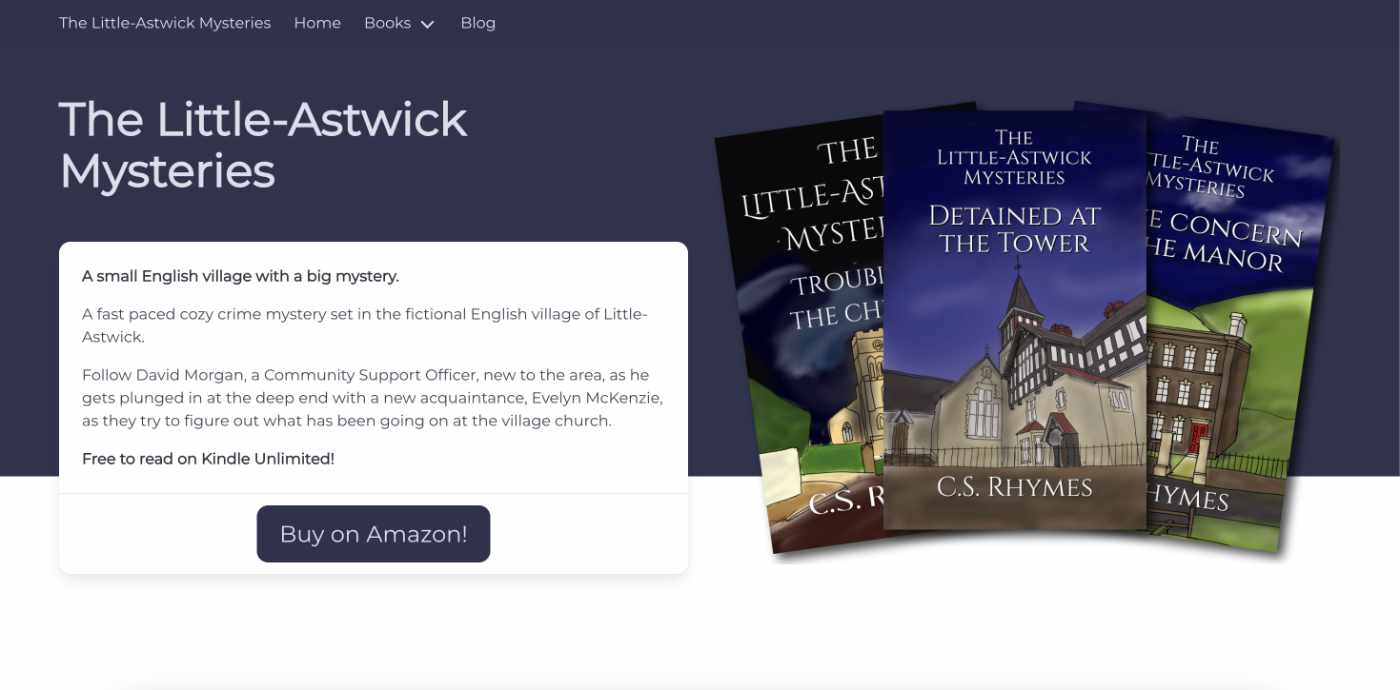
When I launched my cozy mystery series, The Little-Astwick Mysteries, I decided to create a new website to promote it. But I made a few mistakes with SEO that have led to a few issues with Search Engine Optimisation (SEO). Here is how I fixed them.
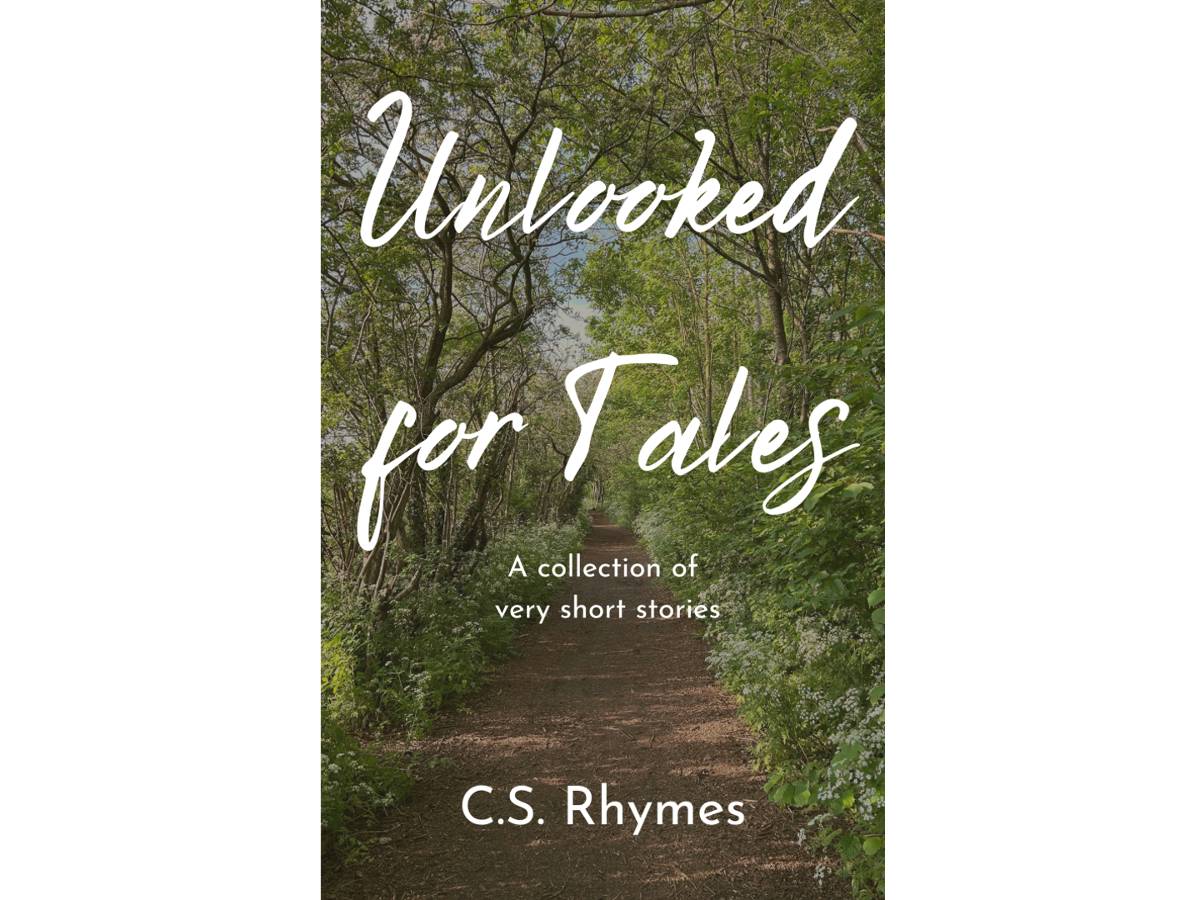
Unlooked for Tales - a collection of short stories
By C.S. Rhymes
Free on Apple Books and Google Play Books
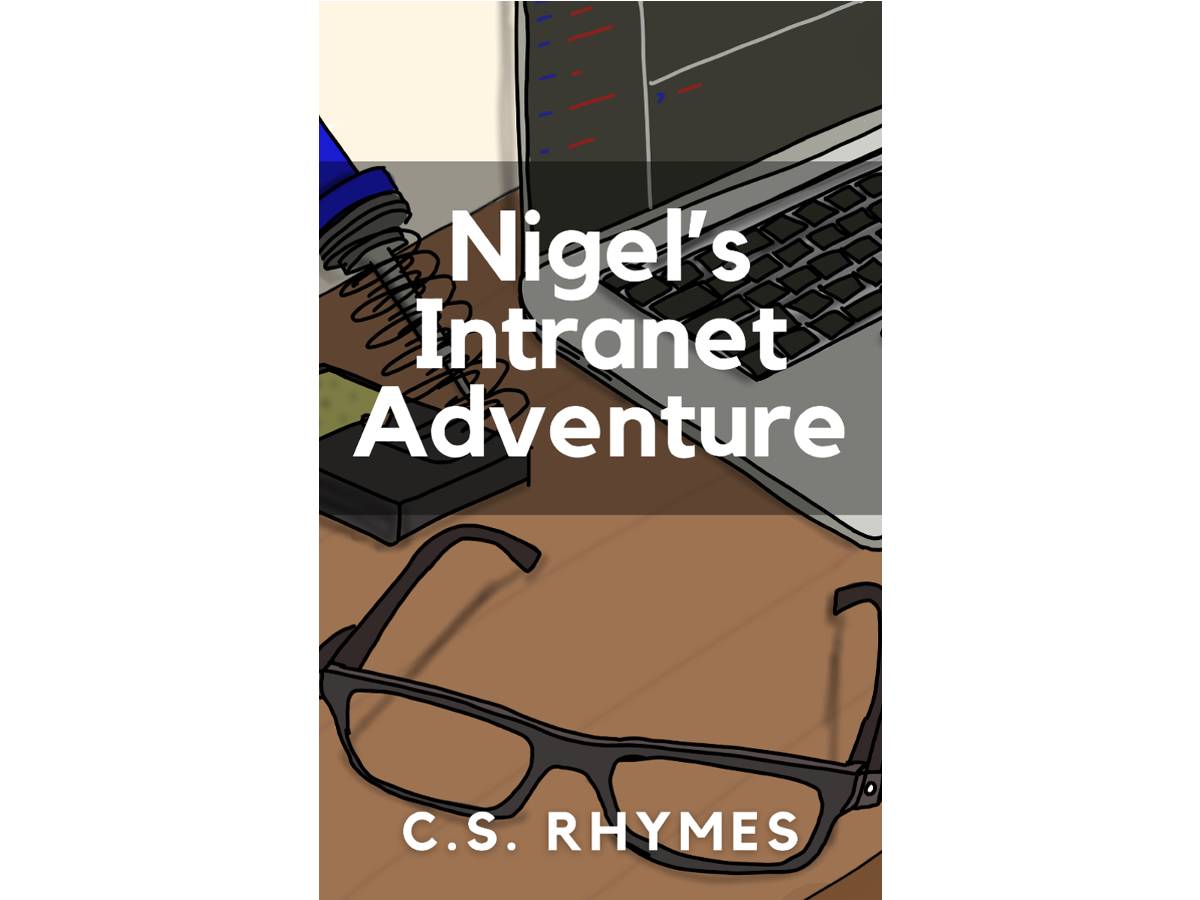
Nigel's Intranet Adventure
By C.S. Rhymes
From £0.99 or read for free on Kindle Unlimited!